Enable Clipboard: Unlocking the Power of Copy and Paste on Disabled Websites
Enable Clipboard is an open-source Chrome extension developed by s1n7ax. This free program is designed to enable clipboard and context menu functionality on disabled websites.
Many banking websites disable copy and paste actions, making it a nightmare to type in long passwords and bank account numbers. However, with Enable Clipboard, you can stop the propagation of 'contextmenu', 'copy', and 'paste' events, preventing websites from preventing the default behavior.
To use Enable Clipboard, simply install the plugin and navigate to the website where you want to enable the clipboard and context menu. Click on the plugin action icon and then click on the "Unlock the Power" button to add the website to the whitelist. After reloading the page, you'll be able to freely copy and paste.
Please note that there are some limitations to this extension. If the actions are registered in the capturing phase, the plugin may not work. If you encounter any issues, you can create a GitHub issue and provide the details.
With Enable Clipboard, you can regain control over copy and paste functionality on disabled websites, making your online experience more convenient and efficient.








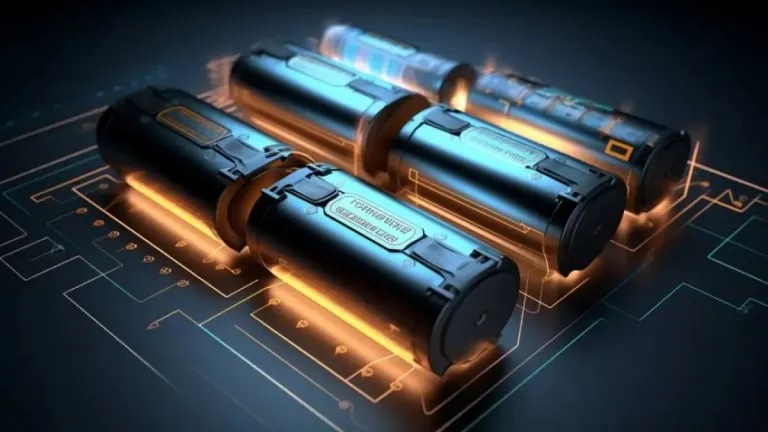
User reviews about Enable Clipboard
Have you tried Enable Clipboard? Be the first to leave your opinion!